HHKB -- My Review
By Yangyu
- 4 minutes read - 746 wordsI’ve bought a keyboard recently, HHKB. Here’s one from amazon
Actually, at the time when I bought it, I’m not exactly sure if I need it or not – the reasons that I bought it, to be honest, are:
- I need an external keyboard.
- It looks geeky, and cool
- The review says that it is good.
However, after two days of usage, I think I may not like it that much (although, I’ll be continuing using it). Here’s the pros & cons as below:
Update: after nearly 10 months using it, I found myself cannot leave it already.
Pros
- Good feeling of Key-Stroke. It has a longer key stroke distance.. which make it more confortable to press than the Laptop Keyboard.
- Can be placed directly on top of Mac’s own keyboard. It share the same size with the Mac Keyboard. Therefore, if I’m using my Mac only, I can simply place the keyboard on top of the keyboard. However, if that, please remember to disable the keyboard below.. otherwise, there would be some issues of mis-typing.
Cons
Different keyboard layout
It’s very compact. I think it is purposely designed to be small, so that it is easy to be take. I personally don’t mind a keyboard to be huge, as long as I got Most of the keys I need. However, this is observiously not the case.
Here is a simple layout of the keyboard:
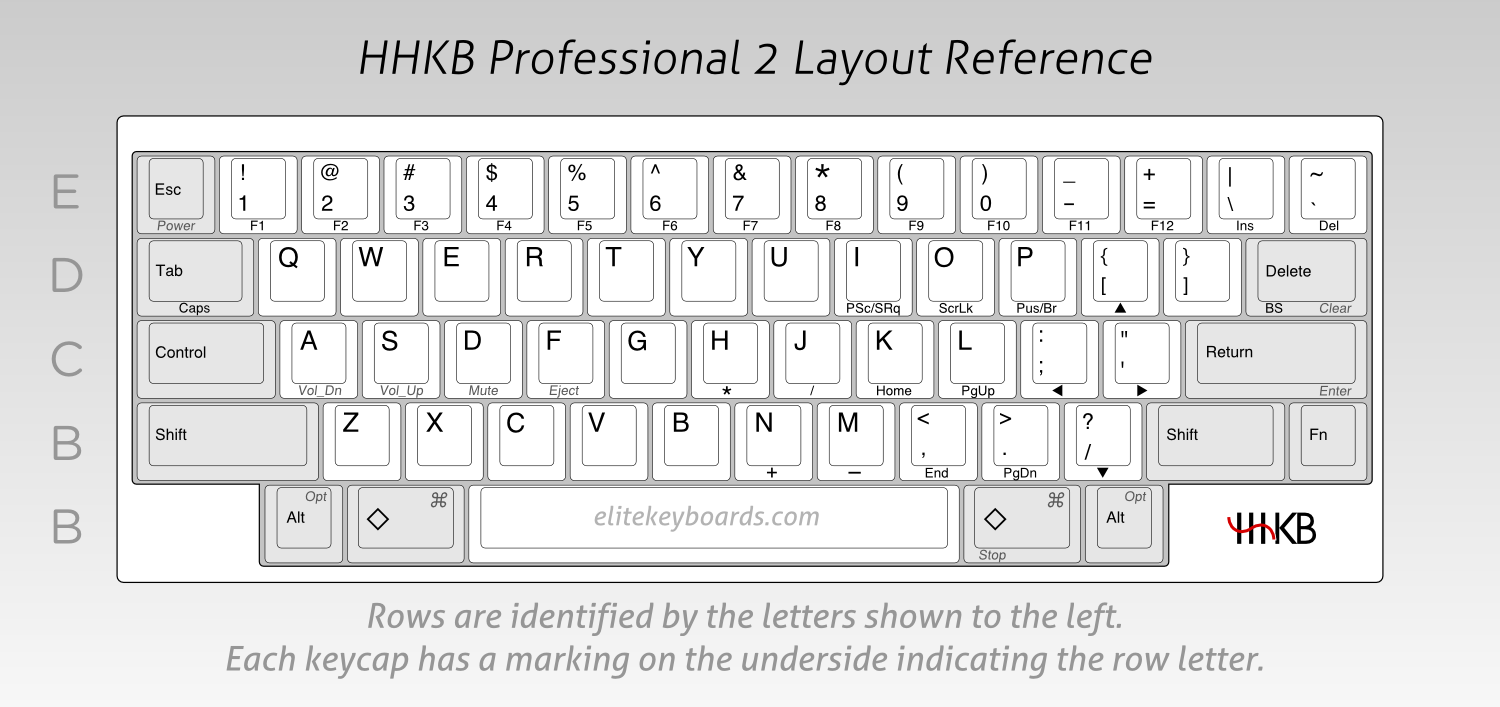
Here’re several pain points I’m having:
- The direction key has disappeared. One would have to press:
[,;,',/plusfnif one has to press the direction key. However, direction key is often pressed while in the normal input mode – it is then very troublesole because I then would have to.. shift my right hand, so that my little finger can press thefn, while my index, middle, and ring finger can press the direction keys. So for my right hand, instead of having to leave the main editing area once (I’ve muscle-memorized the location of the direction key), I’ll then have to.. first position my little finger, and then find the direction keys using.. usually.. my middle finger. It consumes more of my attention like that. - Tilta, together with the
`, has been moved to the top right; while theESCkey is holding the original position. This is very inconvenient to me because that… I actually type~lots of times. In the beautiful old days, whenever I need to type the beautiful ‘’ sign, I only need to shift my little finger to the left shift, as a holder, and then use my ring finger to type the key above tab. Actually, this is so easy that I’m very used to the style when I type ‘’ in my daily chatting; also whenver I got lost in the terminal, the first I’d do, is to type ‘’ so that I can happily go home. However, this is now impossible. Because the ‘’ is now shiftted to be above theDELkey – now whenever I need to type the ‘~’, my right hand would have to shift a lot more, and it requires the cooperation from the two hand – because it is very hard to type the right shift key at the same time – therefore, my left little finger have to go & press the left shift. - Moving down of the
DELkey – now theDELkey has been moved down to right above theReturnkey. Yes, it is easier to press; but I don’t realy need to press theDELthat often. In the mean while, although difficult to press, I think
Update as of 2020-06-12
I’ve been using HHKB happily since I first bought it.
What’s more, I have 2 HHKB now – one for office, one for home. So that I have exactly the same setup for all my workstations.
I’ve also used to the location of the control key on HHKB now. Actually, whenever I use a new Laptop, the first thing is to put switch the control key with the caps-lock key.
What I like the most about HHKB is that, it has 2 USB extension port. I can connect a mouse to it – so that I can just connect a single cable to my Desktop/Laptop’s USB port. It makes my table cleaner.
However, my colleges complains on the noise produced out of this keyboard, even if I used the type-S version (which is supposed to be quieter).